Our responsive guest website is now at full feature parity with our non-responsive legacy webpages. If you are using the non-responsive legacy guest webpages please reach out to your Technology Consultant to switch to the guest friendly, device agnostic, responsive guest website. Our non-responsive legacy guest webpages will be deprecated and removed from our site within the next 6 months.

- 2026+
-
2025+
- Release Notes: December 19
- Release Notes: December 16
- Release Notes: December 9
- Release Notes: December 2
- Release Notes: November 21
- Release Notes: November 18
- Release Notes: November 11
- Release Notes: November 7
- Release Notes: November 4
- Release Notes: October 28
- Release Notes: October 21
- Release Notes: October 14
- Release Notes: October 10
- Release Notes: October 7
- Release Notes: September 30
- Release Notes: September 23
- Release Notes: September 16
- Release Notes: September 9
- Release Notes: August 29
- Release Notes: August 26
- Release Notes: August 19
- Release Notes: August 12
- Release Notes: August 8
- Release Notes: August 5
- Release Notes: July 22
- Release Notes: July 18
- Release Notes: July 15
- Release Notes: July 8
- Release Notes: July 1
- Release Notes: June 27
- Release Notes: June 24
- Release Notes: June 10
- Release Notes: June 6
- Release Notes: June 2
- Release Notes: May 27
- Release Notes: May 23
- Release Notes: May 20
- Release Notes: May 9
- Release Notes: May 6
- Release Notes: April 22
- Release Notes: April 15
- Release Notes: April 8
- Release Notes: March 25
- Release Notes: March 21
- Release Notes: March 18
- Release Notes: March 11
- Release Notes: March 7
- Release Notes: March 4
- Release Notes: February 25
- Release Notes: February 20
- Release Notes: February 18
- Release Notes: February 11
- Release Notes: February 6
- Release Notes: February 4
- Release Notes: January 28
- Release Notes: January 21
- Release Notes: January 17
- Release Notes: January 7
-
2024+
- Release Notes: December 17
- Release Notes: December 10
- Release Notes: December 3
- Release Notes: November 25
- Release Notes: November 20
- Release Notes: November 19
- Release Notes: November 13
- Release Notes: November 12
- Release Notes: November 5
- Release Notes: October 30
- Release Notes: October 29
- Release Notes: October 22
- Release Notes: October 16
- Release Notes: October 15
- Release Notes: October 8
- Release Notes: October 2
- Release Notes: October 1
- Release Notes: September 24
- Release Notes: September 20
- Release Notes: September 17
- Release Notes: September 10
- Release Notes: September 3
- Release Notes: August 27
- Release Notes: August 23
- Release Notes: August 20
- Release Notes: August 13
- Release Notes: August 9
- Release Notes: July 26
- Release Notes: July 12
- Release Notes: June 28
- Release Notes: May 17
- Release Notes: April 26
- Release Notes: April 12
- Release Notes: March 15
- Release Notes: February 23
- Release Notes: February 2
- Release Notes: January 19
-
2023+
- Release Notes: December 22
- Release Notes: November 24
- Release Notes: October 13
- Release Notes: September 29
- Release Notes: September 8
- Release Notes: August 4
- Release Notes: July 14
- Release Notes: June 6
- Release Notes: May 26
- Release Notes: May 5
- Release Notes: April 14
- Release Notes: March 31
- Release Notes: March 17
- Release Notes: March 3
- Release Notes: February 17
- Release Notes: January 20
- 2022+
-
2021+
- Release Notes: November 2 - December 9, 2021
- Release Notes: October 4 - November 1, 2021
- Release Notes: August 7 - October 3, 2021
- Release Notes: June 13 – August 6, 2021
- Release Notes: May 16 – June 12, 2021
- Release Notes: May 2 – 15, 2021
- Release Notes: April 18 – May 1, 2021
- Release Notes: March 21 – April 17, 2021
- Release Notes: March 7 – 20, 2021
- Release Notes: February 7 – March 6, 2021
- Release Notes: January 24 – February 6, 2021
- Release Notes: January 10 – January 23, 2021
- Release Notes: December 6, 2020 – January 9, 2021
-
2020+
- Release Notes: November 22 - December 5, 2020
- Release Notes: November 8 - November 21, 2020
- Release Notes: October 25 - November 7, 2020
- Release Notes: October 11, 2020 – October 24, 2020
- Release Notes: September 27 – October 10, 2020
- Release Notes: September 13, 2020 – September 26, 2020
- Release Notes: August 30, 2020 – September 12, 2020
- Release Notes: August 16, 2020 – August 29, 2020
- Release Notes: August 2, 2020 – August 15, 2020
- Release Notes: July 5, 2020 – August 1, 2020
- Release Notes: June 21, 2020 – July 4, 2020
- Release Notes: June 7, 2020 – June 20, 2020
- Release Notes: May 24, 2020– June 6, 2020
- Release Notes: May 10, 2020 – May 23, 2020
- Release Notes: April 26, 2020 – May 9, 2020
- Release Notes: April 12, 2020 – April 25, 2020
- Release Notes: March 28, 2020 – April 11, 2020
- Release Notes: March 16, 2020 – March 27, 2020
- Release Notes: March 1, 2020 – March 15, 2020
- Release Notes: COVID-19 Related Release Notes
- Release Notes: January 1, 2020 – February 29, 2020
- 2019+
- 2018+
- 2017-
- 2016+
- 2015+
- 2014+
- 2013+
- 2012+
Release Notes: Summer '17
- Responsive Guest Website
- Account Filters
- CSR Account Lookup
- Messaging
- API Improvements
- Point of Sale (POS)
- Other Acknowledgements
Responsive Guest Website
New Guest Functionality Available
“Add to Apple Wallet” Capability – Website users can now store their card(s) in Apple’s easy-to-access virtual wallet container, Apple Wallet. Your guests can simply visit the “Account Balance” section of your program’s website and click the “Add to Apple Wallet” button. If the guest is on an iOS mobile device, a Pass will immediately download onto their device, otherwise they will be prompted for an email address where the Pass can be delivered. Please note: Clients must launch Apple Pass functionality before adding this button to the Guest Website.
Gift Card Sales Page – This exciting feature lets guests purchase physical gift cards online and send them to friends or family. A variety of promotional capabilities that are either instant savings or benefits sent to the buyer on a separate card are supported. The Gift Card Sales Page on the guest website takes on all the branding of your existing pages, making utilizing this feature a breeze. (See screenshot below.)
Social Login & Registration – Potential members can now enroll into your program via Facebook on the guest website. Also, if they have previously attached a Facebook account to your program via your mobile app, they can use these Facebook credentials to sign in to your program’s website. This method of enrollment or logging in is convenient and simple for your guests to use, saving them from the prospect of creating yet another username and password for your program.
Social Wallet Gifting – Your guests can give their social network of friends a dining experience at your restaurant using our social gifting features. When your guests give a gift, a message is posted on the recipient’s Facebook feed or sent via email alerting them that they have been given a gift. Gifting people who are not currently members of an existing loyalty program may encourage them to join the program when they come in to redeem their gift. Gifting can be accomplished from the guest website by pressing the “Send” button next to the desired reward.
Manage Social Page – This is a new page on our guest website which will allow your guests to manage the social accounts they have linked with your program. This page is needed thanks to the amazing social features specified above. Don’t worry though this page automatically takes on the branding of the rest of your guest website, so there is no need to worry about additional graphics/design.

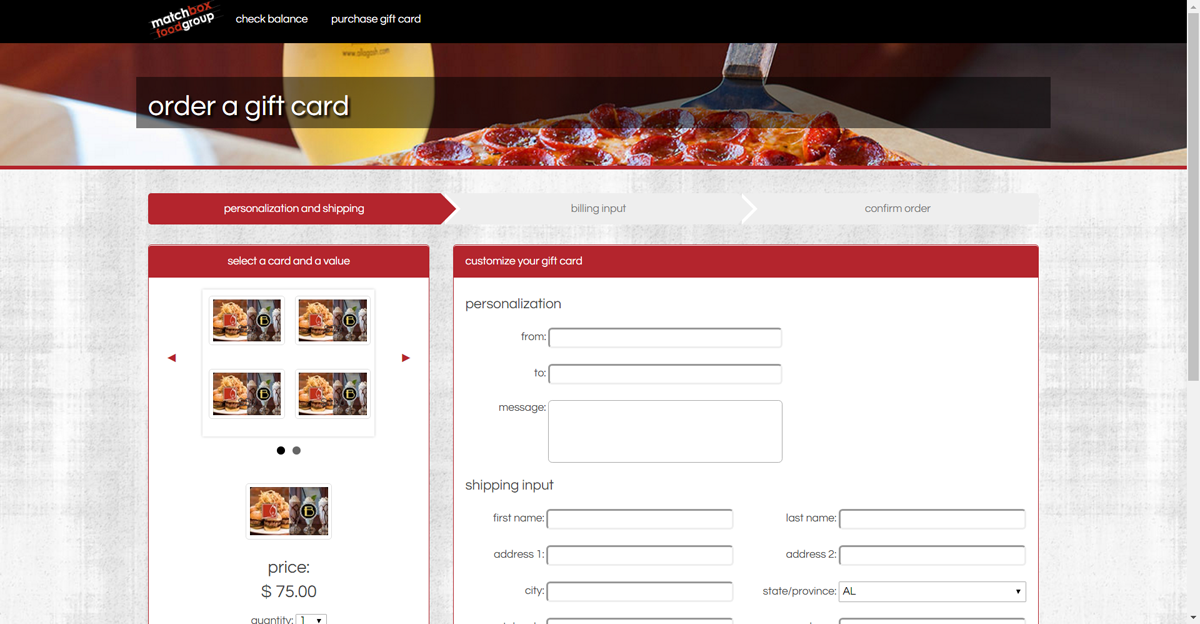
Google reCAPTCHA Technology
Google reCAPTCHA technology is now present on both the balance without login and registration pages. reCAPTCHA requires customers to complete a simple check step (in other words, clicking the “I’m Not a Robot” checkbox – see screenshot below) before submitting their registration form or gift card balance request.
reCAPTCHA prevents automated attacks on your website that target your customer’s data from succeeding and protect your customer information and balances. You do not need to do anything to enable reCAPTCHA on your responsive pages, however, you may need to whitelist a specific IP address for the technology to function properly. If you have any questions about this update, please reach out to your technology consultant.
To learn more about Google reCAPTCHA technology and its advantages, click here.
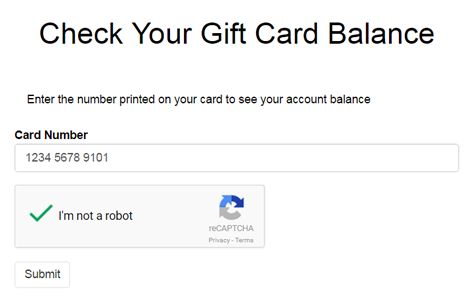
Account Filters
Relative Campaign Filter Condition Update
As of V17.21, we have added the ability to select campaigns that are scheduled, but have not yet run in the Relative Campaign Condition. This change enables marketers to set up complex campaigns in advance based on the results of future, scheduled campaigns. Please note that if a user selects a campaign that is scheduled and has not yet run and hits “Get Matching Accounts” on the Account Filter builder page, zero accounts will be returned since the account filter is selecting from something that has not yet occurred.
Account Status Filter Condition Update
Marketers can now use this filter condition to find gift, loyalty, and comp cards that have been loaded into the system, but are not yet active. This can be useful to find test cards, or even a range of cards to bulk load for marketing purposes.
CSR Account Lookup
Search Customers by Customer Number Field
If you use a third-party integration that operates as your database of record, you likely use something called “Customer Number” on the Paytronix-hosted guest profile to keep your databases aligned. We have added the ability to search for specific guests using the “Customer Number” field directly from our CSR Account Lookup page. This change will cut down on the time it previously took to search for guests using a unique identifier from a third-party system.
Messaging
Include Brand-Specific Enrollment URLs in the Referral Invitation
Clients with third-party loyalty websites (in other words, loyalty websites not built by Paytronix), can now leverage refer-a-friend functionality. In the Referral Invitation email, you can now include a link to your loyalty registration website, while maintaining the referral connection between two guests in the Paytronix system.
To include a custom referral link, use the following External Referral substitution parameter. You can simply inject your desired enrollment URL into it (https://www.example.com/enroll), and the system will take care of the rest:
<template:link type="external_referral_url" path="https://www.example.com/enroll">Click here to accept your invitation</template:link>
This parameter will build a unique link with the card template code, referrer email, and referee email as parameters.
API Improvements
Transfer Balance Service
The new Transfer Balance Service enables customers to migrate the balance from an unregistered card onto another card, usually their main account. This API is useful for your custom website or mobile application experience. For example, if a customer receives a gift card for the holidays, he can transfer the balance of that gift card onto his main gift/loyalty card.
To read more about the Transfer Balance endpoint, click here.
Point of Sale (POS)
Aloha
Paytronix OneScan Enhancement: Simplifying Guest Reward Redemptions
Looking to support an even simpler guest redemption process? Paytronix Aloha clients can now use our upgraded OneScan feature for smoother, faster POS operations. Our new upgrade to OneScan enables the guest to seamlessly redeem a preselected reward via a dynamic QR code. The guest will preselect in the app the reward that they want to redeem. Then, a simple QR code scan allows them to simultaneously earn credit for their visit and redeem that reward. Create a more convenient experience for both guests and servers with this new feature.
POSitouch
Single Swipe for Combined Cards
Paytronix POSitouch clients can now use this single swipe feature for smoother, faster POS operations. The server only needs to ask the guest for their account information (via any method – see note below) once for combined card functionality. If a guest wishes to accrue points for a visit and pay with stored value, the server only needs to ask the guest for their card one time. Create a more convenient experience for both members and staff while shaving time off your line speed.
To prevent fraud, phone lookup has been excluded from this functionality.
Add the Member's Phone Number to the Receipt
As of V17.0, Paytronix can insert a 12-digit string into field C in the General Response Format 250 a b c d e f g h i j k l m n o p q r s t u <CR>, which can be printed on the receipt chit.
By default, the customer’s mobile phone number will be sent to the POS. If the customer has not provided his or her mobile phone number during the registration process, the last four digits of a regular phone number will be sent instead. This information will appear on the receipt chit.
All phone numbers will appear in the following format: XXX-XXX-1234. As implied in this example, the first six digits of the phone number will be masked.
Dynamic Cashier Messaging
Paytronix customers can now benefit from dynamic cashier messages that use calculations to provide hyper-relevant transactional information at the POS. For example, you can now display at the POS or print (see note) messages like “You have $14.21 left to spend before you reach Gold Status for the month!” This new message type excites the guest and provides the staff with a richer guest profile. Speak with your Technology Consultant if you’d like to implement this feature.
Note: Whether the message prints and/or displays on the screen depends on your POS system.
Other Acknowledgements
1. Third-Party Library Software
- Apache Software Foundation: This product (Paytronix) includes software developed by the Apache Software Foundation (http://www.apache.org/), including: Apache Commons, Apache httpClient, Xerces, log4j, Jakarta Commons, Apache Jakarta-Oro, APR snprintf library, Apache FOP, and Apache Batik.
- Exolab Project: This product (Paytronix) includes software developed by the Exolab Project (http://www.exolab.org), including: Castor.
- Sun Microsystems, Inc.: This product (Paytronix) includes software developed by Sun Microsystems, Inc. (http://www.sun.com), including: Java Cryptography Extension (JCE), Java Communications API, and Secure Sockets Extension (JSSE) – which also includes code licensed from RSA Data Security.
- SourceForge.net: This product (Paytronix) includes software developed by SourceForge.net and distributed under the Common Public License, including WTL and distributed through a ZLib License for tinyxml.
- Thai Open Source Software Center Ltd, Clark Cooper, and Expat maintainers: This product (Paytronix) includes software developed by Thai Open Source Software Center Ltd, Clark Cooper, and Expat maintainers including Expat XML Parser Library.
- Jean-loup Gailly and Mark Adler: This product (Paytronix) includes software developed by Jean-loup Gailly and Mark Adler including ZLib Compression Library.
- JCIFS smb client in Java. This product (Paytronix) uses software developed by Michael B Allen, distributed by GNU Lesser General Public License as published by the Free Software Foundation, including jCIFS SMB client in Java. Paytronix has made modifications to this software. Pursuant to the GNU LGPL, we are posting the changes to the code made on our website. Please see www.paytronix.com/download/jcifs/jcifs.tar.gz
- Mort Bay Consulting: This product (Paytronix) includes Jetty Web Server developed by Jan Bartel and Greg Wilkins and other contributors.
- Hypersonic SQL. This product (Paytronix) includes products developed by Hypersonic SQL. This software is provided by the copyright holders and contributors “as is” and any express or implied warranties, including, but not limited to, the implied warranties of merchantability and fitness for a particular purpose are disclaimed. In no event shall the Hypersonic SQL Group, or contributors be liable for an direct, indirect, incidental, special, exemplary, or consequential damages (including, but not limited to, procurement of substitute goods or services; loss of use, data, or profits; or business interruption) however caused and on any theory of liability, whether in contract, strict liability, or tort (including negligence or otherwise) arising in any way out of the use of this software, even if advised of the possibility of such damage. This software consists of voluntary contributions made by individuals on behalf of the Hypersonic SQL Group. Copyright © 1995 – 2000, The Hypersonic SQL Group. All rights reserved.
- The HSQL Development Group. This product (Paytronix) includes products developed by The HSQL Development Group. This software is provided by the copyright holders and contributors “as is” and any express or implied warranties, including, but not limited to, the implied warranties of merchantability and fitness for a particular purpose are disclaimed. In no event shall the HSQL Development Group, HSQLDB.org, or contributors be liable for an direct, indirect, incidental, special, exemplary, or consequential damages (including, but not limited to, procurement of substitute goods or services; loss of use, data, or profits; or business interruption) however caused and on any theory of liability, whether in contract, strict liability, or tort (including negligence or otherwise) arising in any way out of the use of this software, even if advised of the possibility of such damage.
- Eclipse SWT. This product (Paytronix) contains products developed by Eclipse SWT.
