To read more about the new Account Filter interface, click here!

- 2026+
-
2025+
- Release Notes: December 19
- Release Notes: December 16
- Release Notes: December 9
- Release Notes: December 2
- Release Notes: November 21
- Release Notes: November 18
- Release Notes: November 11
- Release Notes: November 7
- Release Notes: November 4
- Release Notes: October 28
- Release Notes: October 21
- Release Notes: October 14
- Release Notes: October 10
- Release Notes: October 7
- Release Notes: September 30
- Release Notes: September 23
- Release Notes: September 16
- Release Notes: September 9
- Release Notes: August 29
- Release Notes: August 26
- Release Notes: August 19
- Release Notes: August 12
- Release Notes: August 8
- Release Notes: August 5
- Release Notes: July 22
- Release Notes: July 18
- Release Notes: July 15
- Release Notes: July 8
- Release Notes: July 1
- Release Notes: June 27
- Release Notes: June 24
- Release Notes: June 10
- Release Notes: June 6
- Release Notes: June 2
- Release Notes: May 27
- Release Notes: May 23
- Release Notes: May 20
- Release Notes: May 9
- Release Notes: May 6
- Release Notes: April 22
- Release Notes: April 15
- Release Notes: April 8
- Release Notes: March 25
- Release Notes: March 21
- Release Notes: March 18
- Release Notes: March 11
- Release Notes: March 7
- Release Notes: March 4
- Release Notes: February 25
- Release Notes: February 20
- Release Notes: February 18
- Release Notes: February 11
- Release Notes: February 6
- Release Notes: February 4
- Release Notes: January 28
- Release Notes: January 21
- Release Notes: January 17
- Release Notes: January 7
-
2024+
- Release Notes: December 17
- Release Notes: December 10
- Release Notes: December 3
- Release Notes: November 25
- Release Notes: November 20
- Release Notes: November 19
- Release Notes: November 13
- Release Notes: November 12
- Release Notes: November 5
- Release Notes: October 30
- Release Notes: October 29
- Release Notes: October 22
- Release Notes: October 16
- Release Notes: October 15
- Release Notes: October 8
- Release Notes: October 2
- Release Notes: October 1
- Release Notes: September 24
- Release Notes: September 20
- Release Notes: September 17
- Release Notes: September 10
- Release Notes: September 3
- Release Notes: August 27
- Release Notes: August 23
- Release Notes: August 20
- Release Notes: August 13
- Release Notes: August 9
- Release Notes: July 26
- Release Notes: July 12
- Release Notes: June 28
- Release Notes: May 17
- Release Notes: April 26
- Release Notes: April 12
- Release Notes: March 15
- Release Notes: February 23
- Release Notes: February 2
- Release Notes: January 19
-
2023+
- Release Notes: December 22
- Release Notes: November 24
- Release Notes: October 13
- Release Notes: September 29
- Release Notes: September 8
- Release Notes: August 4
- Release Notes: July 14
- Release Notes: June 6
- Release Notes: May 26
- Release Notes: May 5
- Release Notes: April 14
- Release Notes: March 31
- Release Notes: March 17
- Release Notes: March 3
- Release Notes: February 17
- Release Notes: January 20
- 2022+
-
2021+
- Release Notes: November 2 - December 9, 2021
- Release Notes: October 4 - November 1, 2021
- Release Notes: August 7 - October 3, 2021
- Release Notes: June 13 – August 6, 2021
- Release Notes: May 16 – June 12, 2021
- Release Notes: May 2 – 15, 2021
- Release Notes: April 18 – May 1, 2021
- Release Notes: March 21 – April 17, 2021
- Release Notes: March 7 – 20, 2021
- Release Notes: February 7 – March 6, 2021
- Release Notes: January 24 – February 6, 2021
- Release Notes: January 10 – January 23, 2021
- Release Notes: December 6, 2020 – January 9, 2021
-
2020+
- Release Notes: November 22 - December 5, 2020
- Release Notes: November 8 - November 21, 2020
- Release Notes: October 25 - November 7, 2020
- Release Notes: October 11, 2020 – October 24, 2020
- Release Notes: September 27 – October 10, 2020
- Release Notes: September 13, 2020 – September 26, 2020
- Release Notes: August 30, 2020 – September 12, 2020
- Release Notes: August 16, 2020 – August 29, 2020
- Release Notes: August 2, 2020 – August 15, 2020
- Release Notes: July 5, 2020 – August 1, 2020
- Release Notes: June 21, 2020 – July 4, 2020
- Release Notes: June 7, 2020 – June 20, 2020
- Release Notes: May 24, 2020– June 6, 2020
- Release Notes: May 10, 2020 – May 23, 2020
- Release Notes: April 26, 2020 – May 9, 2020
- Release Notes: April 12, 2020 – April 25, 2020
- Release Notes: March 28, 2020 – April 11, 2020
- Release Notes: March 16, 2020 – March 27, 2020
- Release Notes: March 1, 2020 – March 15, 2020
- Release Notes: COVID-19 Related Release Notes
- Release Notes: January 1, 2020 – February 29, 2020
- 2019+
- 2018+
- 2017-
- 2016+
- 2015+
- 2014+
- 2013+
- 2012+
Release Notes: Spring '17
Account Filters
Searchable Account Filter Selector
Our Campaign Tool and Guest Analysis flow has been updated to make sending out campaigns and running segmented reports even easier than ever. This change builds on our Account Filter changes from V16.27. You can now easily search for the Account Filter you would like to use for reporting or campaigns by typing into our searchable dropdowns.

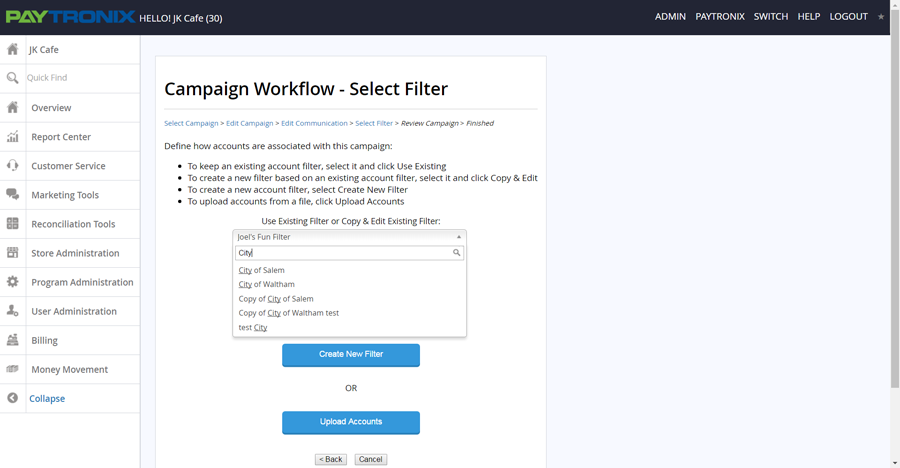
Scoring
Coming Soon: Likelihood to Open an Email
The Likelihood to Open an Email score predicts the probability that guests will open an email that is sent to them. The score is available under the “Insights” section of the Account Filters and is updated on a monthly basis. You can use this to send more efficient email campaigns, by excluding people who don’t typically open emails from your campaigns with richer offers.
Likelihood to Visit in the Next 30 Days (LTV30) Improvements
Previously, the Likelihood to Visit in 30 Days score required an account to have at least six months of data (i.e., the guest must have been a member of the program for at least six months) in order to be fully scored. The latest improvement to this score will establish a score for accounts that have been active for two to five months as well, helping you apply the powerful predictive filter to your population even quicker than before.
Messaging
Survey Testing Enhancements
Looking to test the branding of your survey before it reaches your guests? Now, when you send a test email from the Email Tool, your survey link will lead to the same survey your customers will see, allowing you to double check branding, question and answer content, and more prior to deployment. Survey answers submitted through this test flow will not be saved.
Survey Creation Enhancements
To facilitate easier reordering of survey questions and answers, you can now drag and drop question and answer sets to reposition them within the Survey Center. Simply click on a question and answer pair, drag it to your desired position, and your task is complete!
New Substitution Parameter: Current Year
The current year substitution parameter is now available. This piece of dynamic content will automatically populate with the current year, formatted YYYY (e.g., 2017) upon sending. You can use this substitution parameter within Campaign Message Templates for mobile-based push, pull, or SMS content, as well as within the Email Tool editor, in both the HTML and text-based messages. Simply include <template:insert field="current_year" /> in your email or mobile templates. This parameter can be used to indicate a copyright year within a message, for example.
Campaign Center
New Rules-Based Target & Control Campaigns
The latest Paytronix release brings simplicity to users who want to run target and control campaigns with the power and support of the Paytronix rules engine. With this change, Paytronix technology consultants can create a rule that only affects the target group of a specific campaign, holding out a random group of guests out as a control group so that you can analyze the impact of your promotion.
For example, to test the efficacy of a double points promotion, you can now apply a double points rule to a target segment and exclude the control group. Once the promotion is complete, you can gauge if the members who received double points in the target group visited and spent more money than their counterparts in the control. Based on your results, you can iterate and optimize future double points promotions!
Paytronix Improvements
Guest Website Editor
As of V17.3, you will notice changes to the guest website what you see is what you get (WYSIWYG) editor. These changes simplify your ability to update your website with your branding without delving into the HTML or CSS. In this update you will see additional font color options, so that your color choices can be more granular to match the ones that you use in your brand identity.
Additionally, we have changed the order of color selectors in the WYSIWYG editor by grouping button colors next to their associated hover colors.
Enhancement to the Loyalty Reward Redemptions Report
Nestled inside the Paytronix Report Center, the Web Reward Redemption Report gives you a snapshot of all rewards redeemed within a given time period. You can also filter this report by store or tier. As of V17.3, the Customer Number field is now included in the detail report output.
PayPal Security Protocol Upgrade
PayPal is updating its security protocol to TLS 1.2, deprecating support for TLS 1.0 and 1.1. As of V17.3, Paytronix has updated its integration to PayPal to support this change. This updated integration ensures that payment transactions are protected by the latest security offerings available in the integration. Paytronix clients who utilize PayPal Payflow Pro through Paytronix will not experience any disruption in service.
Other Acknowledgements
1. Third-Party Library Software
- Apache Software Foundation: This product (Paytronix) includes software developed by the Apache Software Foundation (http://www.apache.org/), including: Apache Commons, Apache httpClient, Xerces, log4j, Jakarta Commons, Apache Jakarta-Oro, APR snprintf library, Apache FOP, and Apache Batik.
- Exolab Project: This product (Paytronix) includes software developed by the Exolab Project (http://www.exolab.org), including: Castor.
- Sun Microsystems, Inc.: This product (Paytronix) includes software developed by Sun Microsystems, Inc. (http://www.sun.com), including: Java Cryptography Extension (JCE), Java Communications API, and Secure Sockets Extension (JSSE) – which also includes code licensed from RSA Data Security.
- SourceForge.net: This product (Paytronix) includes software developed by SourceForge.net and distributed under the Common Public License, including WTL and distributed through a ZLib License for tinyxml.
- Thai Open Source Software Center Ltd, Clark Cooper, and Expat maintainers: This product (Paytronix) includes software developed by Thai Open Source Software Center Ltd, Clark Cooper, and Expat maintainers including Expat XML Parser Library.
- Jean-loup Gailly and Mark Adler: This product (Paytronix) includes software developed by Jean-loup Gailly and Mark Adler including ZLib Compression Library.
- JCIFS smb client in Java. This product (Paytronix) uses software developed by Michael B Allen, distributed by GNU Lesser General Public License as published by the Free Software Foundation, including jCIFS SMB client in Java. Paytronix has made modifications to this software. Pursuant to the GNU LGPL, we are posting the changes to the code made on our website. Please see www.paytronix.com/download/jcifs/jcifs.tar.gz
- Mort Bay Consulting: This product (Paytronix) includes Jetty Web Server developed by Jan Bartel and Greg Wilkins and other contributors.
- Hypersonic SQL. This product (Paytronix) includes products developed by Hypersonic SQL. This software is provided by the copyright holders and contributors “as is” and any express or implied warranties, including, but not limited to, the implied warranties of merchantability and fitness for a particular purpose are disclaimed. In no event shall the Hypersonic SQL Group, or contributors be liable for an direct, indirect, incidental, special, exemplary, or consequential damages (including, but not limited to, procurement of substitute goods or services; loss of use, data, or profits; or business interruption) however caused and on any theory of liability, whether in contract, strict liability, or tort (including negligence or otherwise) arising in any way out of the use of this software, even if advised of the possibility of such damage. This software consists of voluntary contributions made by individuals on behalf of the Hypersonic SQL Group. Copyright © 1995 – 2000, The Hypersonic SQL Group. All rights reserved.
- The HSQL Development Group. This product (Paytronix) includes products developed by The HSQL Development Group. This software is provided by the copyright holders and contributors “as is” and any express or implied warranties, including, but not limited to, the implied warranties of merchantability and fitness for a particular purpose are disclaimed. In no event shall the HSQL Development Group, HSQLDB.org, or contributors be liable for an direct, indirect, incidental, special, exemplary, or consequential damages (including, but not limited to, procurement of substitute goods or services; loss of use, data, or profits; or business interruption) however caused and on any theory of liability, whether in contract, strict liability, or tort (including negligence or otherwise) arising in any way out of the use of this software, even if advised of the possibility of such damage.
- Eclipse SWT. This product (Paytronix) contains products developed by Eclipse SWT.
