
- 2026+
-
2025+
- Release Notes: December 19
- Release Notes: December 16
- Release Notes: December 9
- Release Notes: December 2
- Release Notes: November 21
- Release Notes: November 18
- Release Notes: November 11
- Release Notes: November 7
- Release Notes: November 4
- Release Notes: October 28
- Release Notes: October 21
- Release Notes: October 14
- Release Notes: October 10
- Release Notes: October 7
- Release Notes: September 30
- Release Notes: September 23
- Release Notes: September 16
- Release Notes: September 9
- Release Notes: August 29
- Release Notes: August 26
- Release Notes: August 19
- Release Notes: August 12
- Release Notes: August 8
- Release Notes: August 5
- Release Notes: July 22
- Release Notes: July 18
- Release Notes: July 15
- Release Notes: July 8
- Release Notes: July 1
- Release Notes: June 27
- Release Notes: June 24
- Release Notes: June 10
- Release Notes: June 6
- Release Notes: June 2
- Release Notes: May 27
- Release Notes: May 23
- Release Notes: May 20
- Release Notes: May 9
- Release Notes: May 6
- Release Notes: April 22
- Release Notes: April 15
- Release Notes: April 8
- Release Notes: March 25
- Release Notes: March 21
- Release Notes: March 18
- Release Notes: March 11
- Release Notes: March 7
- Release Notes: March 4
- Release Notes: February 25
- Release Notes: February 20
- Release Notes: February 18
- Release Notes: February 11
- Release Notes: February 6
- Release Notes: February 4
- Release Notes: January 28
- Release Notes: January 21
- Release Notes: January 17
- Release Notes: January 7
-
2024+
- Release Notes: December 17
- Release Notes: December 10
- Release Notes: December 3
- Release Notes: November 25
- Release Notes: November 20
- Release Notes: November 19
- Release Notes: November 13
- Release Notes: November 12
- Release Notes: November 5
- Release Notes: October 30
- Release Notes: October 29
- Release Notes: October 22
- Release Notes: October 16
- Release Notes: October 15
- Release Notes: October 8
- Release Notes: October 2
- Release Notes: October 1
- Release Notes: September 24
- Release Notes: September 20
- Release Notes: September 17
- Release Notes: September 10
- Release Notes: September 3
- Release Notes: August 27
- Release Notes: August 23
- Release Notes: August 20
- Release Notes: August 13
- Release Notes: August 9
- Release Notes: July 26
- Release Notes: July 12
- Release Notes: June 28
- Release Notes: May 17
- Release Notes: April 26
- Release Notes: April 12
- Release Notes: March 15
- Release Notes: February 23
- Release Notes: February 2
- Release Notes: January 19
-
2023+
- Release Notes: December 22
- Release Notes: November 24
- Release Notes: October 13
- Release Notes: September 29
- Release Notes: September 8
- Release Notes: August 4
- Release Notes: July 14
- Release Notes: June 6
- Release Notes: May 26
- Release Notes: May 5
- Release Notes: April 14
- Release Notes: March 31
- Release Notes: March 17
- Release Notes: March 3
- Release Notes: February 17
- Release Notes: January 20
- 2022+
-
2021+
- Release Notes: November 2 - December 9, 2021
- Release Notes: October 4 - November 1, 2021
- Release Notes: August 7 - October 3, 2021
- Release Notes: June 13 – August 6, 2021
- Release Notes: May 16 – June 12, 2021
- Release Notes: May 2 – 15, 2021
- Release Notes: April 18 – May 1, 2021
- Release Notes: March 21 – April 17, 2021
- Release Notes: March 7 – 20, 2021
- Release Notes: February 7 – March 6, 2021
- Release Notes: January 24 – February 6, 2021
- Release Notes: January 10 – January 23, 2021
- Release Notes: December 6, 2020 – January 9, 2021
-
2020+
- Release Notes: November 22 - December 5, 2020
- Release Notes: November 8 - November 21, 2020
- Release Notes: October 25 - November 7, 2020
- Release Notes: October 11, 2020 – October 24, 2020
- Release Notes: September 27 – October 10, 2020
- Release Notes: September 13, 2020 – September 26, 2020
- Release Notes: August 30, 2020 – September 12, 2020
- Release Notes: August 16, 2020 – August 29, 2020
- Release Notes: August 2, 2020 – August 15, 2020
- Release Notes: July 5, 2020 – August 1, 2020
- Release Notes: June 21, 2020 – July 4, 2020
- Release Notes: June 7, 2020 – June 20, 2020
- Release Notes: May 24, 2020– June 6, 2020
- Release Notes: May 10, 2020 – May 23, 2020
- Release Notes: April 26, 2020 – May 9, 2020
- Release Notes: April 12, 2020 – April 25, 2020
- Release Notes: March 28, 2020 – April 11, 2020
- Release Notes: March 16, 2020 – March 27, 2020
- Release Notes: March 1, 2020 – March 15, 2020
- Release Notes: COVID-19 Related Release Notes
- Release Notes: January 1, 2020 – February 29, 2020
- 2019+
- 2018+
- 2017+
- 2016-
- 2015+
- 2014+
- 2013+
- 2012+
Release Notes: Summer '16
- Mobile
- Messaging
- Paytronix Improvements
- Aloha
- Verifone Commander
- NCR Silver Pro
- POSitouch
- Other Acknowledgements
Mobile
Canadian Anti-Spam Legislation (CASL) Compliance
Canadian Anti-Spam Legislation (CASL) requires an affirmative action by the user to opt-in to email and other forms of communication. In order to comply with CASL, Paytronix has made the default setting of the opt-in checkboxes in our white-label mobile app configurable. This means that you can choose whether customers should be opted-in, or opted-out by default. If you are unsure what regulations you need to comply with, please consult your in-house legal counsel.
Single Sign-on Integration with Olo
With our new mobile single sign on integration with Olo, users will maintain and access a single account for online ordering and optionally a rewards program. This simplifies and elevates the guest experience between two digital touchpoints. All customer profile information including username and password will be stored in the Paytronix database. This means that guests will automatically have an online ordering account created as soon as they complete their loyalty registration, and they will be able to access the Olo online ordering site without being prompted to sign-in.
Messaging
Send Surveys via the Campaign Tool
The first iteration of Paytronix’s Survey feature set included the ability to send a survey based on a point-of-sale action taken by your customers. Now, an invitation to complete a survey with a one-to-one link to the survey form can be created in email or pull messages and be deployed via the Paytronix Campaign Tool. If you have the messaging services enabled, you’ll notice an “Is Survey Based” checkbox appear as a new Campaign Tool option. Simply check that box, select the name of the survey that you’d like to send and hit Next to proceed. Only messages containing links to that survey will appear as an option during the “Edit Communication” page.
Survey Response Detail Report
Within the “Report Center” area of the system, you will find the new “Survey Response Detail Report.” This report will output all customer responses for rules-based and campaign-based surveys and situate survey responses next to customer demographic information. For example, for a given set of responses, you will know which guest submitted these responses, their email address, favorite store, card number, and even the store they visited just before the survey was triggered (for rules-based campaigns).
CSR Lookup – Change Email Status of Customers
While looking up a customer within the Account Lookup function, your customer service representatives can now unfail a failed email address by clicking the “Change to Not Failed” link to the right of the Email Status (pictured right). This will help you seamlessly address callers with email failure issues.
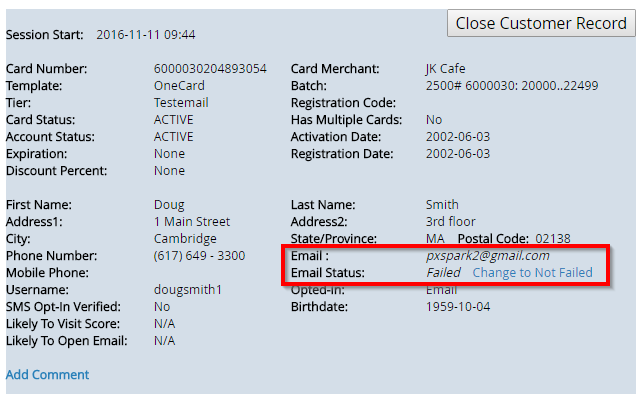
Paytronix Improvements
Canadian Anti-Spam Legislation (CASL) Compliance
Canadian Anti-Spam Legislation (CASL) requires an affirmative action by the user to opt-in to email and other forms of communication. In order to comply with CASL, Paytronix has set the default setting of the opt-in checkboxes on guest-facing websites to “opt-out” for all clients that are headquartered in Canada. If you are unsure what regulations you need to comply with, please consult with your in-house legal counsel.
Updates to the Phone Number Field
Paytronix has altered its phone number field to accommodate international clients. The CSR Account Lookup, Guest Analysis report, and email substitution parameters now remain unformatted when United Kingdom phone numbers are entered. Additionally, each of these phone number fields will accept and/or display anywhere from 8 to 11 digits. Once submitted, United States phone numbers (10 digits long, starting with digits 2 through 9) will be automatically formatted as: (###)-###-####. Dashes and parentheses are not accepted characters when submitting a phone number through customer account lookup. United Kingdom phone numbers will remain unformatted in all areas of the system (i.e., Account Lookup, Guest Analysis, and the email substitution parameter).
Change to the Increment Rule
The increment rule now allows a fixed expiration date, in addition to the relative expiration date. This will allow you to expire all rewards given through this rule on a fixed date, for example January 1, 2017.
Aloha
Minimum Guest Spend Rewards
Minimum Guest Spend Rewards are a powerful new reward type that is now available to Paytronix clients who use Aloha as their point of sale (POS). This new reward gives marketers the flexibility to reward guests after they have spent a minimum amount (determined by you) on a check. For example, you could allow guests to redeem a $5 off the entire check reward if they spend $50 or more. Minimum Guest Spend Rewards makes influencing guest behavior even easier, and helps marketers increase the incremental value of their guests. If you have an Aloha POS and want to implement Minimum Guest Spend Rewards, reach out to your Paytronix technology consultant.
Buy One Get One (BOGO) Offers
Paytronix has enabled a new type of reward for its Aloha integration. Users can now deploy buy one get one (BOGO) offers. If two of the same item are present in the check (two desserts, for example), the BOGO reward will discount one of the items (a dessert in this case). This popular type of promotion is sure to bolster your marketing toolbox.
Verifone Commander
In V16.25, Paytronix has completed its integration with VeriFone Commander. By leveraging its partnership with DropTank, Paytronix now offers extensive POS functionality to convenience stores. The power and flexibility of the Paytronix system manifests in the following functions: balance inquiry, phone lookup, point accrual, item rewards, price-per-unit fuel rewards, and transaction-level discounts.
NCR Silver Pro
Paytronix has completed its integration with cloud-based NCR Silver Pro POS. Loyalty functionality—including accrual and redemption of rewards, account lookup, etc.—as well as gift card sale capability is now available through this integration.
POSitouch
XML Ordering
In V16.25, Paytronix has enhanced its integration with POSitouch. With a new XML ordering interface, cashier loyalty functions have been simplified. The cashier uses the Paytronix user program instead of POSiterm for loyalty functions, which can save up to 18 button presses for a single transaction. The feature set enables cashiers to attach multiple loyalty cards to a check without splitting the check.
Clients interested in taking advantage of this new interface must be licensed XML users with POSitouch.
Other Acknowledgements
1. Third-Party Library Software
- Apache Software Foundation: This product (Paytronix) includes software developed by the Apache Software Foundation (http://www.apache.org/), including: Apache Commons, Apache httpClient, Xerces, log4j, Jakarta Commons, Apache Jakarta-Oro, APR snprintf library, Apache FOP, and Apache Batik.
- Exolab Project: This product (Paytronix) includes software developed by the Exolab Project (http://www.exolab.org), including: Castor.
- Sun Microsystems, Inc.: This product (Paytronix) includes software developed by Sun Microsystems, Inc. (http://www.sun.com), including: Java Cryptography Extension (JCE), Java Communications API, and Secure Sockets Extension (JSSE) – which also includes code licensed from RSA Data Security.
- SourceForge.net: This product (Paytronix) includes software developed by SourceForge.net and distributed under the Common Public License, including WTL and distributed through a ZLib License for tinyxml.
- Thai Open Source Software Center Ltd, Clark Cooper, and Expat maintainers: This product (Paytronix) includes software developed by Thai Open Source Software Center Ltd, Clark Cooper, and Expat maintainers including Expat XML Parser Library.
- Jean-loup Gailly and Mark Adler: This product (Paytronix) includes software developed by Jean-loup Gailly and Mark Adler including ZLib Compression Library.
- JCIFS smb client in Java. This product (Paytronix) uses software developed by Michael B Allen, distributed by GNU Lesser General Public License as published by the Free Software Foundation, including jCIFS SMB client in Java. Paytronix has made modifications to this software. Pursuant to the GNU LGPL, we are posting the changes to the code made on our website. Please see www.paytronix.com/download/jcifs/jcifs.tar.gz
- Mort Bay Consulting: This product (Paytronix) includes Jetty Web Server developed by Jan Bartel and Greg Wilkins and other contributors.
- Hypersonic SQL. This product (Paytronix) includes products developed by Hypersonic SQL. This software is provided by the copyright holders and contributors “as is” and any express or implied warranties, including, but not limited to, the implied warranties of merchantability and fitness for a particular purpose are disclaimed. In no event shall the Hypersonic SQL Group, or contributors be liable for an direct, indirect, incidental, special, exemplary, or consequential damages (including, but not limited to, procurement of substitute goods or services; loss of use, data, or profits; or business interruption) however caused and on any theory of liability, whether in contract, strict liability, or tort (including negligence or otherwise) arising in any way out of the use of this software, even if advised of the possibility of such damage. This software consists of voluntary contributions made by individuals on behalf of the Hypersonic SQL Group. Copyright © 1995 – 2000, The Hypersonic SQL Group. All rights reserved.
- The HSQL Development Group. This product (Paytronix) includes products developed by The HSQL Development Group. This software is provided by the copyright holders and contributors “as is” and any express or implied warranties, including, but not limited to, the implied warranties of merchantability and fitness for a particular purpose are disclaimed. In no event shall the HSQL Development Group, HSQLDB.org, or contributors be liable for an direct, indirect, incidental, special, exemplary, or consequential damages (including, but not limited to, procurement of substitute goods or services; loss of use, data, or profits; or business interruption) however caused and on any theory of liability, whether in contract, strict liability, or tort (including negligence or otherwise) arising in any way out of the use of this software, even if advised of the possibility of such damage.
- Eclipse SWT. This product (Paytronix) contains products developed by Eclipse SWT.
