For additional information regarding installation of v10.3 please contact your Technical Consultant at 617-‐649-‐3300, press 1 and then 3 for a Technical Consultant.

- 2026+
-
2025+
- Release Notes: December 19
- Release Notes: December 16
- Release Notes: December 9
- Release Notes: December 2
- Release Notes: November 21
- Release Notes: November 18
- Release Notes: November 11
- Release Notes: November 7
- Release Notes: November 4
- Release Notes: October 28
- Release Notes: October 21
- Release Notes: October 14
- Release Notes: October 10
- Release Notes: October 7
- Release Notes: September 30
- Release Notes: September 23
- Release Notes: September 16
- Release Notes: September 9
- Release Notes: August 29
- Release Notes: August 26
- Release Notes: August 19
- Release Notes: August 12
- Release Notes: August 8
- Release Notes: August 5
- Release Notes: July 22
- Release Notes: July 18
- Release Notes: July 15
- Release Notes: July 8
- Release Notes: July 1
- Release Notes: June 27
- Release Notes: June 24
- Release Notes: June 10
- Release Notes: June 6
- Release Notes: June 2
- Release Notes: May 27
- Release Notes: May 23
- Release Notes: May 20
- Release Notes: May 9
- Release Notes: May 6
- Release Notes: April 22
- Release Notes: April 15
- Release Notes: April 8
- Release Notes: March 25
- Release Notes: March 21
- Release Notes: March 18
- Release Notes: March 11
- Release Notes: March 7
- Release Notes: March 4
- Release Notes: February 25
- Release Notes: February 20
- Release Notes: February 18
- Release Notes: February 11
- Release Notes: February 6
- Release Notes: February 4
- Release Notes: January 28
- Release Notes: January 21
- Release Notes: January 17
- Release Notes: January 7
-
2024+
- Release Notes: December 17
- Release Notes: December 10
- Release Notes: December 3
- Release Notes: November 25
- Release Notes: November 20
- Release Notes: November 19
- Release Notes: November 13
- Release Notes: November 12
- Release Notes: November 5
- Release Notes: October 30
- Release Notes: October 29
- Release Notes: October 22
- Release Notes: October 16
- Release Notes: October 15
- Release Notes: October 8
- Release Notes: October 2
- Release Notes: October 1
- Release Notes: September 24
- Release Notes: September 20
- Release Notes: September 17
- Release Notes: September 10
- Release Notes: September 3
- Release Notes: August 27
- Release Notes: August 23
- Release Notes: August 20
- Release Notes: August 13
- Release Notes: August 9
- Release Notes: July 26
- Release Notes: July 12
- Release Notes: June 28
- Release Notes: May 17
- Release Notes: April 26
- Release Notes: April 12
- Release Notes: March 15
- Release Notes: February 23
- Release Notes: February 2
- Release Notes: January 19
-
2023+
- Release Notes: December 22
- Release Notes: November 24
- Release Notes: October 13
- Release Notes: September 29
- Release Notes: September 8
- Release Notes: August 4
- Release Notes: July 14
- Release Notes: June 6
- Release Notes: May 26
- Release Notes: May 5
- Release Notes: April 14
- Release Notes: March 31
- Release Notes: March 17
- Release Notes: March 3
- Release Notes: February 17
- Release Notes: January 20
- 2022+
-
2021+
- Release Notes: November 2 - December 9, 2021
- Release Notes: October 4 - November 1, 2021
- Release Notes: August 7 - October 3, 2021
- Release Notes: June 13 – August 6, 2021
- Release Notes: May 16 – June 12, 2021
- Release Notes: May 2 – 15, 2021
- Release Notes: April 18 – May 1, 2021
- Release Notes: March 21 – April 17, 2021
- Release Notes: March 7 – 20, 2021
- Release Notes: February 7 – March 6, 2021
- Release Notes: January 24 – February 6, 2021
- Release Notes: January 10 – January 23, 2021
- Release Notes: December 6, 2020 – January 9, 2021
-
2020+
- Release Notes: November 22 - December 5, 2020
- Release Notes: November 8 - November 21, 2020
- Release Notes: October 25 - November 7, 2020
- Release Notes: October 11, 2020 – October 24, 2020
- Release Notes: September 27 – October 10, 2020
- Release Notes: September 13, 2020 – September 26, 2020
- Release Notes: August 30, 2020 – September 12, 2020
- Release Notes: August 16, 2020 – August 29, 2020
- Release Notes: August 2, 2020 – August 15, 2020
- Release Notes: July 5, 2020 – August 1, 2020
- Release Notes: June 21, 2020 – July 4, 2020
- Release Notes: June 7, 2020 – June 20, 2020
- Release Notes: May 24, 2020– June 6, 2020
- Release Notes: May 10, 2020 – May 23, 2020
- Release Notes: April 26, 2020 – May 9, 2020
- Release Notes: April 12, 2020 – April 25, 2020
- Release Notes: March 28, 2020 – April 11, 2020
- Release Notes: March 16, 2020 – March 27, 2020
- Release Notes: March 1, 2020 – March 15, 2020
- Release Notes: COVID-19 Related Release Notes
- Release Notes: January 1, 2020 – February 29, 2020
- 2019+
- 2018+
- 2017+
- 2016+
- 2015+
- 2014+
- 2013+
- 2012-
Release Notes: v12.0
- Social Gifting - Send a Stored Value Gift to a Friend
- Pay It Forward Rewards(SM)
- Guest Facing Features
- MICROS
- MICROS Reward Across Multiple Categories
- MICROS - Reduce Price to Fixed Amount Reward
- POSitouch
- Verifone - Implemented Bar Code Scanning
- REST API - Added OAuth
- Merchant Website
- PXC Upgrade
- Other Acknowledgements
Social Gifting - Send a Stored Value Gift to a Friend
Your guests can give their social network of friends a dining experience at your restaurant using our social gifting features. When your guests give a gift, a message is posted on the recipient’s Facebook wall or sent via email alerting them that they have been given a gift. Not only does the recipient see the message, but also when it is sent using Facebook, their entire network of friends will see it as well. Gifting people who are not currently members of an existing loyalty program may encourage them to join the program when they come in to redeem their gift. Guest endorsements of your brand on social networks carry more influence than any other type of media advertising.
Social gifting comes in three flavors: 1) Pay It Forward RewardsSM, 2) Earned Rewards and 3) Paid for rewards. In this version of the release notes, we will explain #1 and #2.
Pay It Forward Rewards(SM)
Further tap into your guests’ networks to grow your loyalty membership by giving your best guests a Pay It Forward RewardSM. These special rewards are designed to give your guests yet another reason to spread the word about your brand. Unlike earned rewards that a guest can use herself, a Pay It Forward RewardSM must be given to another person. Your guests can be given Pay It Forward RewardsSM through the rules engine or the campaign tool, which they will then pass to a friend. It’s a brand advocate incentive with many benefits for your restaurants – new guest visits, more loyal visits, and valuable personal endorsements from your best guests.
Pay It Forward RewardsSM are easy for your guests to give and for new guests to receive. Read on to see how it works or click on the following URL shows a video of social gifting:
http://support.paytronix.com/features/FacebookPayItForward.htm
- Send a select segment of your guests an email notifying them that they have a Pay It Forward RewardSM on her account.
- The guest would log into her account.
- Once she logs-‐in, her account balance page will display a Pay It Forward RewardSM with a button labeled “Send Gift.”
- After clicking on the Send Gift button, the member will be prompted to select the friend to whom they would like to send the gift. (In order for Facebook friends to appear in this view, the member will need to link his Facebook account to his loyalty account)
- When the user selects the “Select friend(s) using Facebook” the following screen will appear and enable the user to select a recipient from his/her existing Facebook friends.
- The recipient will be notified of the reward in her newsfeed and on her wall via notifications on Facebook.
- When the recipient accepts the gift, she will be prompted to either enroll in the program if she is not currently a member or she will be brought to her balance page if she is enrolled and her account is linked to Facebook. The new reward will appear in her account and will be redeemable in the restaurant anytime before its expiration date.
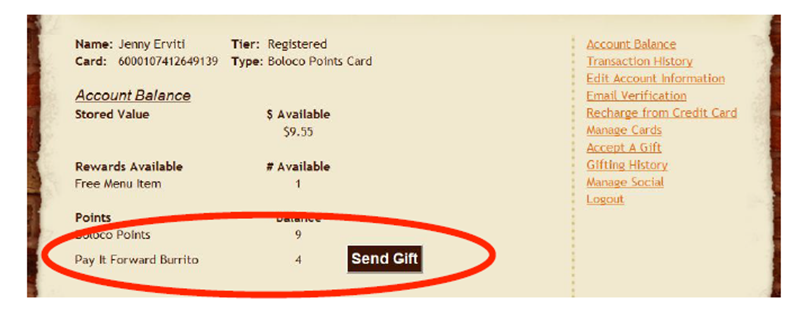
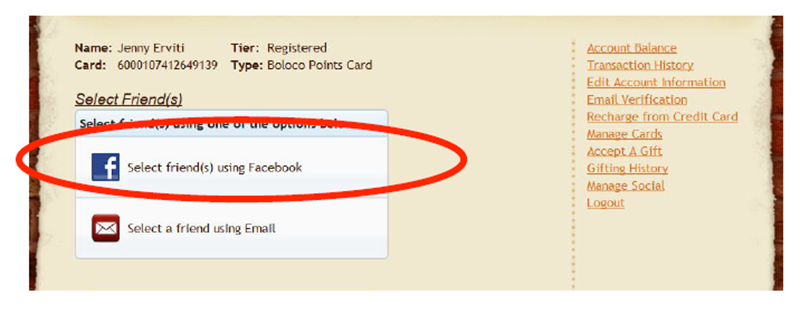
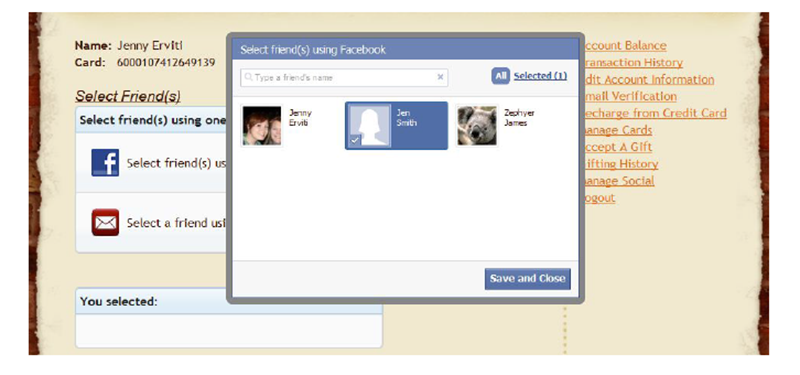
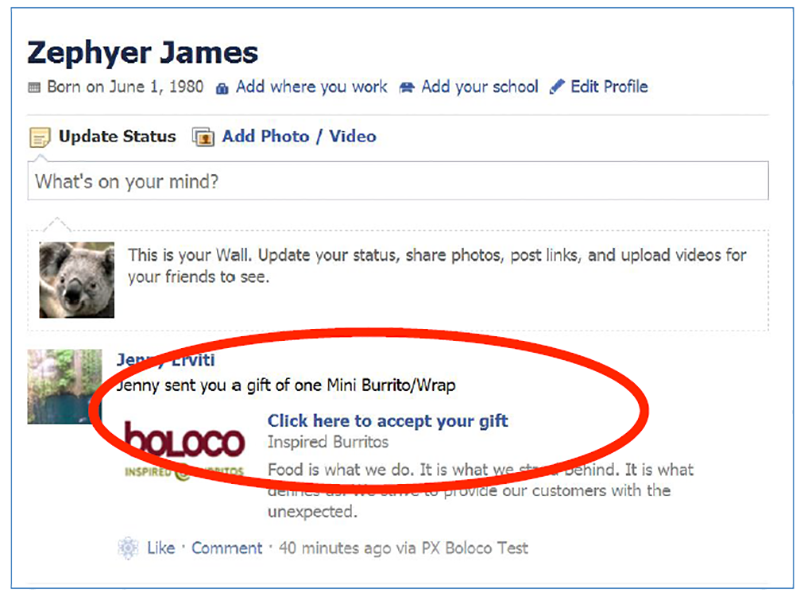
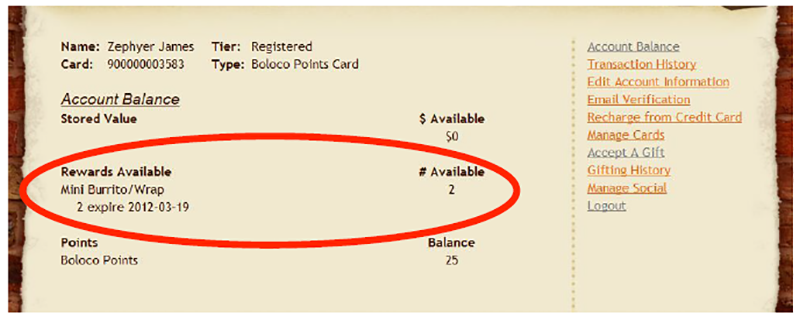
Gifting Earned Rewards
The social gifting interface also allows for gifting of earned rewards. As an example, a guest may have earned a Free Entrée and know that they cannot redeem it since they are going on vacation. This guest could gift the Free Entrée to a friend who has a Birthday. The sequence of events is exactly the same as in the Pay It Forward RewardsSM use case. The process starts with the guest clicking the Send button. In this case, the button will show to the right of the Free Entrée in the reward list.
Social Gifting Configuration Parameters
The image to the right shows the configuration parameters available for gifting at the wallet level. This information is not visible to guest or merchant users, but is included here to illustrate the options a merchant has in configuring these features.
Card Template – The Send button will only show for the specific card templates selected.
Source Wallet – The Send button will only show for the specific wallets selected.
Source Amount – Normally set to 1. This is the amount that will be decremented from the source wallet with a gift.
Destination Wallet – For Earned Reward sharing this is the same wallet as the source wallet. For Pay It Forward RewardSM gifting, the destination wallet is different than the source.
Destination Amount – Normally set to 1. This is the amount that will be added to the destination wallet when the gift is accepted. If an open dollar discount is given (e.g. $5.00 comp dollars, the destination amount might be 5.00).
Transfer Expiration Days – This is the number of days that the gift can sit in limbo; that is, after the gift is given and before it is accepted. Pick an amount that gives the recipient time to accept the gift e.g. 10-‐ 14 days. If this expiration period lapses, the gift is automatically returned to the giver.
Destination Expiration Days – This parameter sets the expiration of a reward from the time it is accepted. The recipient is guaranteed to have this many days to use her reward. This is a guest friendly setting, as it does not penalize the recipient for time waiting to give the reward or receive it. However, it may be possible for guests to pass rewards around to friends and extend their life.
Use Source Expiration – If this is checked, the gift will keep the original expiration date of the source wallet. So if I have a reward that expires in 3 days and give that reward to a friend, the reward will expire in 3 days. This prevents any gaming of the system. However, rewards may expire before a guest has a chance to accept them.
Prevent Gifting on Account Balance Screen – This will prevent the Send button from showing on the account balance screen. This would allow gifting from other applications such as a phone app, but prevent gifting from the guest website.
Other features that must be configured by a Technology Consultant for this feature to work:
- Activity Notification service
- Reverse Enrollment enabled on the card template and a reverse enrollment card batch
- Create a Facebook App
- Create a Facebook posting template for the gift to be posted to recipients wall
- Create Emails for Send Gift, Accept Gift, Return Gift, Transfer Returned
- Transfer Expiration Schedule
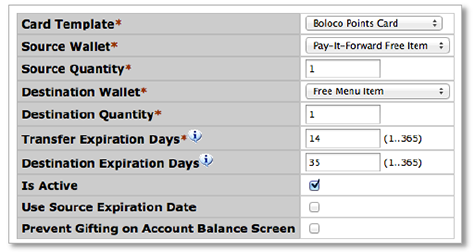
Guest Facing Features
Guest Website Branding
Several guest website branding improvements were made in V11.2 and V12.0. The net result is more customization of the website and closer branding to your main corporate site.
- Doc Types available for guest web pages – it is possible to set document type for all guest website pages. The GWP, customer_page.doctype, can be set to <!DOCTYPE html PUBLIC "-‐ //W3C//DTD XHTML 1.0 Transitional//EN" "http://www.w3.org/TR/xhtml1/DTD/xhtml1-‐ transitional.dtd">. This should make it easier to create the desired branding of guest website pages across a variety of browsers. This is not set by default; you need to request it from your Technology Consultant and you may have to make edits to the CSS and retest your pages.
- Reward Yourself page improvements – The Reward Yourself guest web page used by some merchants will now show thumbnail images for rewards. The guest will also have the ability to choose the number of rewards they want to redeem rather than the system always assuming a quantity of one (1).
- Forgot Your Password Page branding – The forgot your password guest web page was incorrectly using the merchant CSS for branding. It now uses the guest branding.
- Hide zero balance wallets – There is a check box on the wallet specification page that allows any wallet to be hidden from receipts and the guest web page when the wallet has a zero balance.
- Option to uncheck the Opt-‐in – There is a GWP (Guest Web Property), register.optin_defaults_checked, which controls whether the default behavior on the guest registration page is to have the opt-‐in box checked or unchecked.
- Account Balance Header and Footer – We have added a header and footer to the account balance page. This allows for enhanced branding of this page.
- Customer Home Page – It is now possible to choose the guest web page that the guest goes to after login. The previous default was the account balance page. The GWP for this is customer_home.url.
- Multiple Website Branding – It is possible to create multiple guest website brandings. The tier of a logged in guest is available in the session for CSS branding. Because of this the tier can be used to change the branding of the page. There is also the capability to use the URL prefix to change the CSS branding of the non-‐logged in pages. Please be careful using multiple prefixes as you can only use one prefix with Facebook Connect.
- Other Guest Website Branding Improvements – Several classes have been added to the CSS that give greater control over the guest website pages. It is now much easier to hide the left nav or the table structure.
MICROS
MICROS Minimum Spending Requirement
The MICROS minimum spending requirement enables the system to be set in such a way that the guest must spend a minimum of a configurable amount before a reward can be redeemed from a check. For example:
- If the minimum spending level is set to $5 and the guest attempts to redeem a 50% off offer from a $3 entrée purchase, the reward will not be redeemed.
- Minimum spending requirement rewards cannot be combined with any other type of reward. Rewards with minimum spending requirements cannot be redeemed if there is another reward type on the check.
MICROS Reward Across Multiple Categories
Until now, Paytronix rewards could be attributed to Major or Minor Menu Groups and could not be applied across menu family groups. With this new feature, rewards can apply to items across multiple menu categories. For example, a “Free Burger Reward” could apply to all the Burgers within the Burger family, plus across a sandwich category to include wraps or turkey burgers.
MICROS - Reduce Price to Fixed Amount Reward
With this new reward type, a merchant can offer all items within a menu category, regardless of the price, for a fixed dollar amount. For example, the merchant can offer a $4.00 Burrito reward. When this reward is made available on the member’s account here’s what happens:
The member visits and orders a $5.99 burrito.
The cashier redeems the member’s “$4.00 Burrito” reward.
The POS reduces the price of the $5.99 burrito down to $4.00 plus tax.
The $4.00 Burrito reward is redeemed from the member’s account.
POSitouch
The following changes have been made to our POSitouch integration:
- Added configuration parameter to allow stored value to be redeemed by cards that have been looked up by guest phone number.
- The manager greet chit will now print Perks and Table number.
Verifone - Implemented Bar Code Scanning
We have added an option for bar code scanning. This means that a bar code can be used, which is less expensive than a magnetic stripe card. The supported bar code formats are Code 39, Code 128 and QR Codes. The bar code scanning supports default transaction types and specific transaction types per bin range. Check with your Technology Consultant for supported scanners and the required scanner cables. We have tested the Motorola DS4208 1D/QR Code and the Symbol LS2208 1D only scanners.
REST API - Added OAuth
The REST API has been updated so that it will support OAuth style of authentication. OAuth allows the phone app to save a token on the phone for future reference to a user’s account information rather than saving username and password locally. The tokens have limited life and can be deactivated.
Merchant Website
HTTPS Access Only
For enhanced security, the PXS merchant website will only support https access. This will protect your username and password from internet eavesdroppers as well as any guest data you might be accessing.
Rules Engine Will Run During Credit Card Recharge
The rules engine has been enhanced so that credit card recharge and auto-‐recharge will trigger rules to execute. This will let you create promotions and incentives to encourage guests to reload their gift cards online.
Loyalty Overview Report There have been a series of improvements to the loyalty overview report. A gifting section has been added to the bottom of this report. The Gifting Section shows all of the social gifting transactions. There are rows for each type of transactions: gifts given, gifts received and columns by the wallet transacted.
The point accrual section of the report has been updated to include information from the RFM report. We have added columns for Unique Guest Count, Add Avg Spend per visit, Avg Spend per Guest, and Avg Visits per Guest.
In the redemption section of the report, additional rows separate out campaign transactions. This makes it easier to track which rewards were redeemed vs. those that expired.
Email Tool
Subject lines can now include the ‘&’ symbol. Previously, this was not allowed, as we were concerned about triggering spam filters. Also, the new XML style single shot emails now support Bcc email addresses.
PXC Upgrade
***If the system is running Windows NT you will need a special keystore which is NOT present in the standard download kits.***
To upgrade to the v10.3 PXC from a version lower than v8.0, you will need to upgrade the Java JVM to v1.6.

Other Acknowledgements
1. Third-Party Library Software
- Apache Software Foundation: This product (Paytronix) includes software developed by the Apache Software Foundation (http://www.apache.org/), including: Apache Commons, Apache httpClient, Xerces, log4j, Jakarta Commons, Apache Jakarta-‐Oro, APR snprintf library, Apache FOP, and Apache Batik.
- Exolab Project: This product (Paytronix) includes software developed by the Exolab Project (http://www.exolab.org), including: Castor.
- Sun Microsystems, Inc.: This product (Paytronix) includes software developed by Sun Microsystems, Inc. (http://www.sun.com), including: Java Cryptography Extension (JCE), Java Communications API, and Secure Sockets Extension (JSSE) – which also includes code licensed from RSA Data Security.
- SourceForge.net: This product (Paytronix) includes software developed by SourceForge.net and distributed under the Common Public License, including WTL and distributed through a ZLib License for tinyxml.
- Thai Open Source Software Center Ltd, Clark Cooper, and Expat maintainers: This product (Paytronix) includes software developed by Thai Open Source Software Center Ltd, Clark Cooper, and Expat maintainers including Expat XML Parser Library.
- Jean‐loup Gailly and Mark Adler: This product (Paytronix) includes software developed by Jean-‐loup Gailly and Mark Adler including ZLib Compression Library.
- JCIFS smb client in Java. This product (Paytronix) uses software developed by Michael B Allen, distributed by GNU Lesser General Public License as published by the Free Software Foundation, including jCIFS SMB client in Java. Paytronix has made modifications to this software. Pursuant to the GNU LGPL, we are posting the changes to the code made on our website. Please see www.paytronix.com/download/jcifs/jcifs.tar.gz
- Mort Bay Consulting: This product (Paytronix) includes Jetty Web Server developed by Jan Bartel and Greg Wilkins and other contributors.
- Hypersonic SQL. This product (Paytronix) includes products developed by Hypersonic SQL. This software is provided by the copyright holders and contributors “as is” and any express or implied warranties, including, but not limited to, the implied warranties of merchantability and fitness for a particular purpose are disclaimed. In no event shall the Hypersonic SQL Group, or contributors be liable for an direct, indirect, incidental, special, exemplary, or consequential damages (including, but not limited to, procurement of substitute goods or services; loss of use, data, or profits; or business interruption) however caused and on any theory of liability, whether in contract, strict liability, or tort (including negligence or otherwise) arising in any way out of the use of this software, even if advised of the possibility of such damage. This software consists of voluntary contributions made by individuals on behalf of the Hypersonic SQL Group. Copyright © 1995 – 2000, The Hypersonic SQL Group. All rights reserved
- The HSQL Development Group. This product (Paytronix) includes products developed by The HSQL Development Group. This software is provided by the copyright holders and contributors “as is” and any express or implied warranties, including, but not limited to, the implied warranties of merchantability and fitness for a particular purpose are disclaimed. In no event shall the HSQL Development Group, HSQLDB.org, or contributors be liable for an direct, indirect, incidental, special, exemplary, or consequential damages (including, but not limited to, procurement of substitute goods or services; loss of use, data, or profits; or business interruption) however caused and on any theory of liability, whether in contract, strict liability, or tort (including negligence or otherwise) arising in any way out of the use of this software, even if advised of the possibility of such damage.
- Eclipse SWT. This product (Paytronix) contains products developed by Eclipse SWT.
